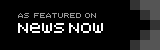SportyBet is one of the most popular brands in the African betting scene. The sportsbook is owned by SportyBet Ltd trading and is fully licensed by the BCLB the Betting, Lotteries, and Gaming Act, Cap 131, Laws of Kenya under License No 128. Although SportyBet was founded in Nigeria, it didn't take long for it to spread its tentacles across other parts of Africa, including Kenya.
SportyBet is a leading sportsbook dedicated to offering its customers a quality betting experience by providing them with an extensive list of sports options, competitive betting odds, and valuable bonuses. In addition to that, the sportsbook has a range of exciting features and a very responsive customer support center committed to making betting easy for their customers.
SportyBet is fully in support of Responsible Gaming. The bookmaker is committed to making betting a thrilling and exciting activity for its customers. SportyBet has a couple of measures put in place to promote responsible betting. These measures allow customers to monitor and limit their spendings to prevent gambling addiction. This is a commendable practice and a method for SportyBet to ensure all players registered with them are in control of their spendings.
How to Download the SportyBet App 2020
If you are a new customer of SportyBet, you may be asking, how do I download Sportybet App? This is a very simple activity. Continue reading and learn how to download on SportyBet Kenya mobile App.
Just like most of the sportsbooks online, Sporty Bet offers its customers a native Android-based app to make betting as seamless as possible for mobile users. IPhone and iPad users, there isn't a SportyBet iOS-app. However, Apple mobile users can use the SportyBet site in any browser. The website will recognize that you are using a mobile device, and it will optimize the site to suit your screen. If you use an Android-powered device and you don't want to download and install the app, you can still use SportyBet via any mobile browser. This will not affect your betting experience on the website. To download the SportyBet App, follow the instructions below.
- Visit the SportyBet home page and click on “App” on the Navigation Bar.
- Scan a QR code with your Android device, click on the “Download for Free”.
- You can also input the download address in browser to start downloading the SportyBet App.
- An apk file will be downloaded and stored on your device. Open the file, and to install it. Perhaps you need to change settings on your device to install programs from unknown locations.
- If you encounter any problem opening the file, you may need to change your settings on your device so that it will allow you to install programs from unknown locations.
- The app will install and will be available in your app menu and on your home screen. Now you can any mobile device to place bets wherever you are.